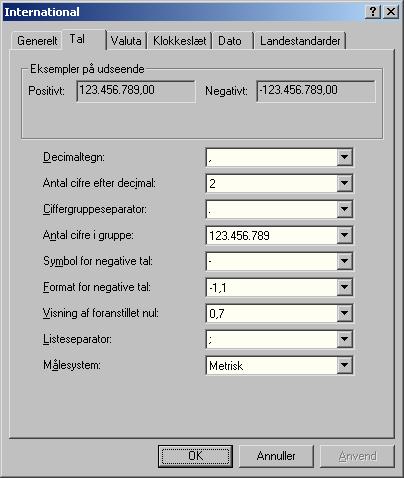
Trapping errors i CoverSetup 2000
CoverSetup
doesn't show all my covers - what happens?
Problems
entering the registration-information?
Problems entering size-descriptions?
CoverSetup
starts OK but I encounter an error when printing!
Problems printing Labels?
Problemes with size-descriptions.
One of the most important rules for using CoverSetup with correct
dimensions on the images, is that the decimal-separator on the computer is set
to comma ",". If the computer is set to use the period-sign for
decimal-separator, CoverSetup-sizes will not be set correctly!
(In a danish environment the screen could look like)
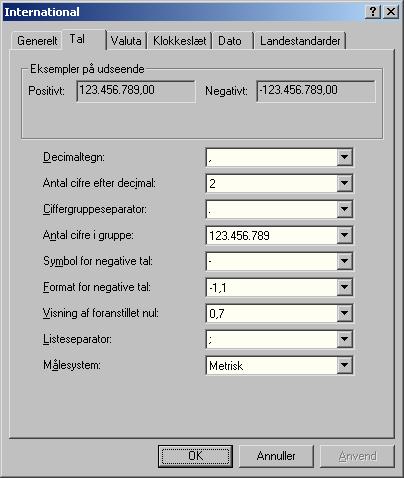
The decimal-separator is set at the following menu-point: Start, Settings, Controlpanel, International, Numbers, and the decimal-separator-sign ( the dop-most field above...) must be set to comma ",".
CoverSetup starts OK but I
encounter an error when printing!
If CoverSetup starts OK, but printing (or sending to Word) creates an
error - for instance after the last update of CoverSetup
- the explanation is probably as follows:
CoverSetup uses some help-files in it's work. Amongst these are the files "ramme.gif" and "CoverTemplate.dot", which are used for printing resp. collecting images in Word. The file "ramme.gif" is used for drawing boarders around the images, if this feature is activated.
Both these files are presumed located in the same folder in which CoverSetup itself is located. If CoverSetup starts in a different folder, in which these files are not present - for instance when started from the desktop (when put here as a copy and NOT as a shortcut. Shortcuts will normally be OK to use) - you'll most likely encounter an error when printing. Unless you have the files mentioned above located in the actual folder (the desktop in this example) - which you might not have!
Problemes with printing labels.
If CoverSetup at print-out of labels, skips the first label by
printing a testpage on the top-most label, it is because CoverSetup has been
told to skip the first label at print-out. If you wish to discontinue this
function, simply delete the "** Blank **" line at the top of the
task-list or delete the entire task-list. Read more about this here
Pleasure!