On this page you'll find a description of CoverSetup's features as well as our plans for CoverSetup's future.

|
CoverSetup
OnlineInfo
|
-
Favorites-list, which makes it easy to jump (toggle) from one location on your harddrive(s) to another. Save your favorite cover-folders in the favorites-list, and choose between them with just one click - even independantly for Fronts, Backs and Labels!
-
AutoUpdate, which ensures that you're continuously running the latest version of CoverSetup. With this new feature CoverSetup automatically downloads and installs new versions as soon as they are released!
-
Drag&Drop, which makes it possible for you to drag images from other programs - ex. your browser - directly into CoverSetup. AND: The image-file is copied as well, so that the image can be re-used later on!
-
Make a short-cut to CoverSetup on your desktop, with a single click inside CoverSetup.
-
When you select a FrontCover, CoverSetup 2000 automatically detects and selects the most likely BackCover - and Label!
-
Find your Cover using the SearchCommand! (click the monocular icon)
-
Define your own preferred FileName-Filters! (in CoverSetup's Toolbox)
-
Define your own Image Dimensions! (added to a selectable list)
-
Choose your own preferred StartUp-Folders for Front and BackCovers individually!
-
Synchronize Folder-Lists to make them follow each other – and Front- and BackCover-Lists will run hand-in-hand to the same folder!
-
Select as many Covers (Front- and/or Back’s) as you want – and print them in just ONE session!
-
Available Outputs: Printer or MS Word (from ver. 97)
-
Print-quality is defined within CoverSetup – Windows independantly!
-
Printer-selection is made within CoverSetup as well – also Windows independantly!
-
If you want, you can have CoverSetup print cutting-edges around the images.
-
Print-out deformation-rate is shown at cursor when located on images!
-
Automatic save of startup-folders at unload of CoverSetup
-
Feature for detecting whether the FrontCover is a double-frontcover-image or not, i.e. front+inside image in one. If so CoverSetup automatically adjust the width to the double of the predefined width when that individual image is printed...
-
Renaming of image-file-names directly in file-lists (by right-click...)
-
Crop of images (or any other editing of images you prefer) - in your preferred image-editor. Click here to read more about this new feature...
-
You can zoom in on the images in CoverSetup!.
-
You can also print your CD-labels in CoverSetup!
-
And you can print a text-label on top of your FrontCover if you wish!.
-
You can have CoverSetup run a DIAS-SHOW!.
-
Open and Save project-files with sets of coherent images, for more easily running dias-show's and/or printing-sessions later on!
-
The images shown on screen are "True", i.e. "What-you-see-is-what-you-get"
-
Select the colours you prefer for backgrounds and text's in most of CoverSetup's lists!
-
Scalable Screen-design (Pixels: 1024*768 or 800*600)
-
Supported languages: English and Danish
? to above?: Then see CoverSetup's Online-info here!
-
Other Language Modules than English and Danish (German and Spanish is - hopefully - coming up soon)
-
Adding of cover-inside, cover-inlay and CD 2 as well - as separate images!
-
Extension of features within the search-engine, such as possibility of selecting several "hits" for the tasklist in one session etc.
-
Setting up of a discussions-forum - plusses and minusses, wishings and comments from our members
-
Scale-lists for Labels, so that different label-types can be defined
-
Addition of 3 labels at label-sheet (optional).
Some time in the future we're hoping to give CoverSetup a total renovation. Our plans are to build up a tabbed-control starting with a thumbs section followed by tabs for each individual image. Something like:
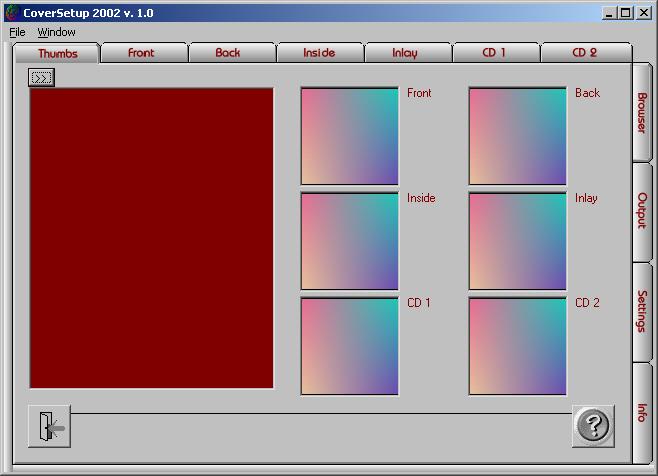
And building CoverSetup in this form should keep the opportunity to make CoverSetup scalable - i.e. adjustable in size on screen instead of just two modes (plus minimize) as today.
We're looking forward to having time enough in spare to develop this new version....;-)