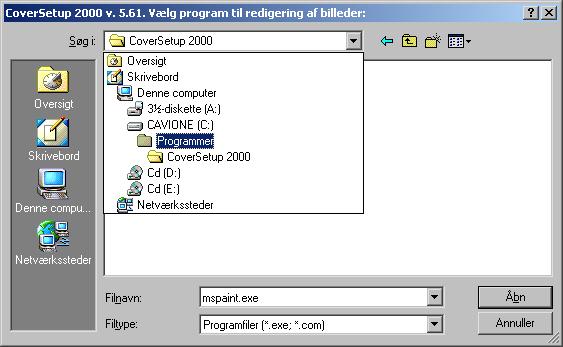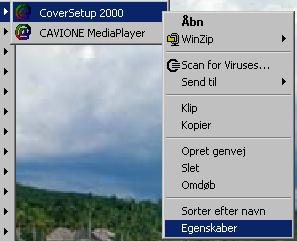Choose image-editor
for CoverSetup 2000
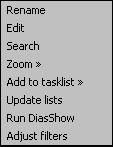 Editing images in CoverSetup
Editing images in CoverSetup
When you right-click in one of the shown images or in a marked filename in the
filelist, a local menu will appear in which you (amongst other features) will be
able to edit that image in the image-editing
program you prefer.
For some versions of Windows (2000 and XP) CoverSetup will by default be able to
find Microsoft Paint. If this program is not located how-ever,
CoverSetup will ask you to choose an appropiate image-editor.
From the menu-point "Edit" you'll be able to
- not only selecting which image to edit (FrontCover, BackCover or Label) - but
also to select which editor you wish to use for editing images. The program must
be pointed out on your harddrive (see infos in the frame below).
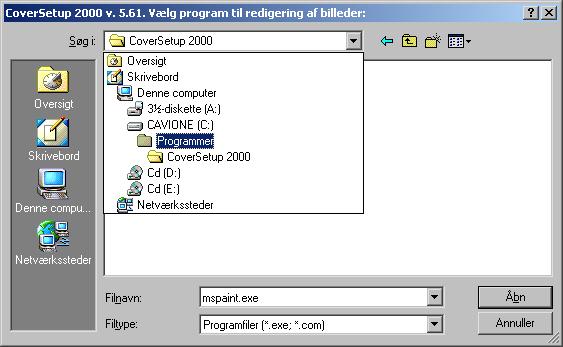
If your in doubt, what your preferred editor's filename
and/or location is, you should be able to find this information by first
locating the icon you normally use to call this program, right-clicking on it
and choosing the "Properties"-menu-point. In here you should be able
to see both location and filename for the program. Point to this file in
CoverSetup, and CoverSetup will attempt to open the images with this editor.
You could start by looking in the folder "C:\programmer"
or the "C:\program files"
folders.
Are you in doubt where your
favorite image-editor's programfile is located on your harddrive?
Then read the text below;
| If you're in doubt what your preferred
image-editor's filename is and where its located, you could probably
locate it by right-clicking the icon
you normally choose to start the program, and then choosing the menu-point "Properties". In
the menu that arrives the location and the name of the program-file called
by icon-shortcut is shown. And it's this file you need to point out for
CoverSetup to use as a default image-editor
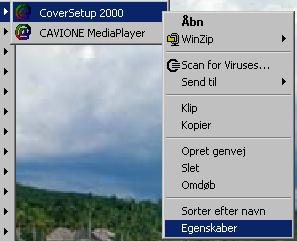
|
 |
The image above to the right is an example (from a danish-languaged maschine
though), where the properties are shown for our program CoverSetup (found under Start,
Programs,
CAVIONE SoftWare).
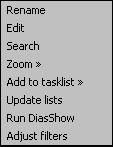 Editing images in CoverSetup
Editing images in CoverSetup